PlayStation Store KSA
Download your favorite PlayStation Games and get any content or in-game item online from PlayStation Store using PlayStation Network Cards Saudi Store.
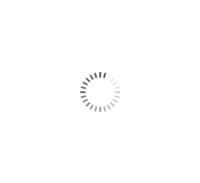
Download your favorite PlayStation Games and get any content or in-game item online from PlayStation Store using PlayStation Network Cards Saudi Store.













About
Download your favorite PlayStation Games and get any content or in-game item online from PlayStation Store using PlayStation Network Saudi Store Cards. PlayStation network Saudi Store cards can be used for PS4, PS3, PSP and PS Vita.
Service Features
- 1- Friend List, allowing for up to 100 players.
- 2- Instant messaging integration.
- 3-Lobbies/matchmaking, for instant online gaming.
- 4- Virtual presence/Avatars.
- 5-Multiplayer gameplay, where a user can link up to 7 PS3 controllers for local gameplay or connect online to many other players.
How To Use
PSN (Web):
- Visit the PlayStation website.
- Log in to your PSN account.
- From the top, click on the account profile menu
- Choose redeem code.
- Enter your 12-digit code.
- Click on “Continue” and the balance will be added to your account.
PSN (Console):
- Open your console and log in to your PSN account.
- 2-Go to PlayStation Store.
- From the top, click on the account profile menu.
- Choose redeem code.
- Enter your 12-digit code.
- Enter your digit code and press “Redeem”.
PS App :
- Click on the store icon.
- From the top of the page, click on the menu and choose (Redeem Code).
- Enter your 12-digit code and press “Redeem.”