XBox Europe Store
Xbox LIVE is the world’s premier online gaming and entertainment network, Now you can Buy Xbox Cards online and enjoy your favorite Xbox store products, Games and much more.
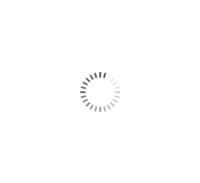
Xbox LIVE is the world’s premier online gaming and entertainment network, Now you can Buy Xbox Cards online and enjoy your favorite Xbox store products, Games and much more.











About
Xbox Live is an online gaming service that allows gamers from around the world to play games and interact with each other online over a broadband connection. Microsoft Points are the currency of the Xbox Live Marketplace, Games for Windows - Live Marketplace, Windows Live Gallery and Zune online stores, The points allow users to purchase content without a credit card, and reduce the number of small credit card transaction fees which Microsoft would otherwise pay,Buy Xbox Cards online and enjoy your favorite Xbox store products, Games and much more.
Service Features
Xbox contains many special features that attract players such as:
- 1- Gamercards displaying the user's gamertag, gamer picture, motto, bio etc.
- 2- Achievements earned during gameplay.
- 3- Recent players list displaying the last 50 players the user has met.
- 4- Virtual avatars representing the user's likeness.
How To Use
Using console:
- Press the Xbox button to open the guide, and then select Store.
- Press the View button to open the side menu, and then select Redeem.
- Enter the 25-character code, select Next, and then follow the prompts.
Using Xbox app for Windows:
- Press the Start button , and then enter Xbox into the search bar.
- Choose the Xbox app from the results to open the app.
- Select your gamerpic in the top-left corner, and then select Settings.
- Select Redeem under Redeem a code.
- Enter the 25-character code, select Next, and then follow the prompts.
Terms and Conditions:
- You can’t redeem a code on the Xbox app for mobile at this time.
- You can’t use gift cards to buy content from the Xbox 360 Marketplace or Xbox 360 Store. You also can’t use gift cards to buy Xbox 360 content from the Xbox One or Xbox Series X|S.
- When you buy a gift card, make sure that the currency you use matches the currency that’s associated with the recipient’s billing account. Otherwise, the recipient cannot redeem the gift card.
- Likewise, if you redeem a gift card in a country that doesn’t match the country that’s associated with your billing account, you cannot use those funds.
- The funds in your Microsoft account can’t be transferred after you redeem a gift card.