Steam Wallet USA Store
Download and play your favorite PC games from Steam using Steam Wallet cards US Store.
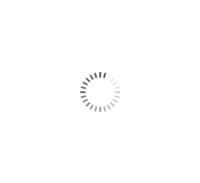
Download and play your favorite PC games from Steam using Steam Wallet cards US Store.

Service available for the following countries only: Morocco, Jordan, Egypt, Lebanon, Saudi Arabia, Kuwait, Bahrain, Qatar, and UAE.






About
Download and play your favorite PC games from Steam using Steam Wallet cards , Steam Wallet Card US Store provides you with cash to spend on the content you crave. Download and play your favorite games.
How To Use
How to use:
-From Steam Website:
- Visit Steam from the following link https://store.steampowered.com/
- Log in to your Steam account, or create a new one.
- Go to your profile, then choose account details.
- Choose to add credit to your Steam Wallet.
- Click Redeem your Steam Gift Card or Wallet Code.
- Enter the gift card code you received.
- Click Continue. congratulations! The amount will be automatically applied to your Steam account.
-From Steam App:
- Visit Steam from the following link https://store.steampowered.com/
- Download the Steam application for the computer.
- Log in to your Steam account, or create a new one.
- Go to your profile, then choose View My Wallet.
- Click Redeem your Steam Gift Card or Wallet Code.
- Enter the gift card code you received.
- Click Continue. congratulations! The amount will be automatically applied to your Steam account.